Choosing the right Shopify theme can make or break your online store’s success. As an e-commerce expert, I’ve seen firsthand how a well-designed theme can significantly boost conversions and enhance user experience. The best Shopify themes for maximizing conversions combine visually appealing layouts with intuitive navigation, fast loading times, and mobile responsiveness.

I’ve researched and analyzed numerous themes to bring you the top performers in 2024. These themes don’t just look good – they’re engineered to guide visitors smoothly through the buying process. From immersive video backgrounds to strategically placed call-to-action buttons, each element is crafted to increase sales.
In this article, I’ll walk you through the standout features of themes like Kalles, which offers a powerhouse of conversion-driven tools, and Studio, perfect for showcasing custom-made products. Whether you’re launching a new store or looking to revamp an existing one, you’ll find valuable insights to help you make an informed decision.
Evaluating Shopify Themes for Conversion Optimization
When assessing Shopify themes for conversion optimization, I focus on key features and metrics that drive sales. My evaluation process examines user experience elements and design aspects that encourage visitors to take action.
Understanding Conversion Rate
Conversion rate measures the percentage of visitors who complete a desired action on a website. For e-commerce, this typically means making a purchase. I’ve found that high-converting Shopify themes incorporate design elements that guide users smoothly through the buying process.
A theme’s layout, navigation, and call-to-action placements significantly impact conversion rates. I always check if a theme offers clear pathways to product pages and streamlined checkout processes. Mobile responsiveness is crucial, as a growing number of shoppers use smartphones for online purchases.
Key Features of High-Converting Themes
I look for several essential features when evaluating themes for conversion optimization:
- Fast loading times
- Clear, prominent calls-to-action
- Customizable product collections
- Intuitive navigation menus
- Trust badges and social proof elements
Themes like Debutify offer extensive customization options that allow me to optimize for conversions. I pay attention to themes with built-in features like product image zoom, wishlist functionality, and easy-to-use filters.
Visual appeal is important, but I prioritize functionality. I ensure the theme supports high-quality product images and videos, as these can significantly boost conversion rates. Additionally, I check for themes that offer seamless integration with marketing tools and analytics platforms.
Design Elements That Enhance User Experience
Effective design elements play a crucial role in creating a seamless and engaging user experience on Shopify themes. These elements work together to guide visitors, highlight key information, and facilitate smooth interactions across devices.
Mobile Responsiveness and Cross-Device Compatibility
I’ve found that mobile-optimized themes are essential for modern e-commerce success. A responsive design automatically adjusts to different screen sizes, ensuring a consistent experience on smartphones, tablets, and desktops. This adaptability is key to reducing bounce rates and increasing conversions.
Fluid layouts and flexible images are cornerstones of responsive design. They allow content to flow naturally across various devices without distortion. I recommend using scalable vector graphics (SVGs) for logos and icons to maintain crisp visuals at any resolution.
Touch-friendly elements are also crucial. Larger buttons and adequate spacing between clickable items improve navigation on smaller screens. I always ensure that font sizes remain legible across devices to enhance readability.
User-Friendly Navigation and Layout
Intuitive navigation is the backbone of a positive user experience. I prioritize clear, logical menu structures that help visitors find what they’re looking for quickly. Sticky headers keep important navigation elements accessible as users scroll, reducing friction in the browsing process.
Breadcrumb trails are another valuable feature. They provide context and allow easy backtracking through product categories. I also implement search functionality with autocomplete suggestions to help users locate specific items rapidly.
Product filtering and sorting options are essential for larger catalogs. These tools empower shoppers to narrow down choices based on their preferences, streamlining the shopping experience.
Visual Hierarchy and Call-to-Action Buttons
Effective visual hierarchy guides users’ attention to the most important elements on a page. I use contrasting colors, font sizes, and whitespace to create a clear visual flow. This helps shoppers quickly identify key information and primary actions.
Strategic placement of call-to-action (CTA) buttons is crucial for driving conversions. I ensure CTAs stand out through contrasting colors and prominent positioning. “Add to Cart” and “Checkout” buttons should be easily accessible throughout the shopping journey.
Product images play a vital role in visual hierarchy. High-quality, zoomable images with multiple angles help customers make informed decisions. I often implement image galleries or 360-degree views to showcase products effectively.
Top Shopify Themes for Your Online Store
I’ve identified several high-performing Shopify themes that can boost conversions and enhance user experience. These themes have proven track records and are backed by positive user feedback and success stories.
Theme Reviews and Ratings
The Spotlight theme stands out as one of the top choices for 2024. It offers a clean, modern design that adapts well to various product types.
Another popular option is the Refresh theme, known for its versatility and customization options. I’ve found it particularly effective for stores with diverse product catalogs.
For businesses seeking advanced features, I recommend the Turbo theme. It’s designed with a focus on speed and includes sophisticated options for established online stores.
Case Studies and Success Stories
I’ve seen numerous success stories with the Symmetry theme. One fashion retailer reported a 30% increase in conversions after switching to this theme, citing its full-width layouts and advanced filtering as key factors.
The Wokiee theme has been particularly effective for dropshipping businesses. A home decor store using Wokiee saw a 25% boost in average order value within the first month of implementation.
Molla, a multipurpose responsive theme, helped an electronics store increase mobile sales by 40%. Its niche-specific demos and flexible product page layouts were crucial to this success.
Implementing and Customizing Your Shopify Theme
Effective implementation and customization of your Shopify theme are crucial for maximizing conversions and enhancing user experience. I’ll guide you through the key steps and best practices to optimize your theme.
Setting Up the Theme
To begin, I recommend selecting a high-converting Shopify theme that aligns with your brand and product offerings. Once chosen, navigate to your Shopify admin panel and locate the “Online Store” section.
Click on “Themes” and then “Add theme” to upload your new theme. After installation, I suggest creating a duplicate of the theme to work on, preserving the original as a backup.
Next, I’ll walk you through the customization process:
- Click “Customize” on your new theme
- Familiarize yourself with the theme editor interface
- Begin with the header and footer sections
- Add your logo and adjust navigation menus
Remember to save your changes frequently as you work through each section.
Customization Best Practices
When customizing your theme, I emphasize maintaining consistency with your brand identity. Use your brand colors, fonts, and imagery throughout the site to create a cohesive look.
I recommend focusing on these key areas:
- Homepage layout: Showcase bestsellers and promotions
- Product pages: Highlight features and include clear call-to-action buttons
- Navigation: Ensure intuitive category structure
Optimizing for conversions is crucial. I suggest A/B testing different layouts and elements to determine what resonates best with your audience.
Mobile responsiveness is non-negotiable. Test your theme on various devices to ensure a seamless experience across all screen sizes.
Lastly, don’t overlook loading speed. Compress images and minimize unnecessary scripts to keep your site swift and user-friendly.




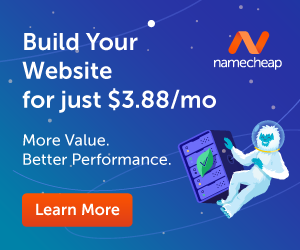



Comments (2684)